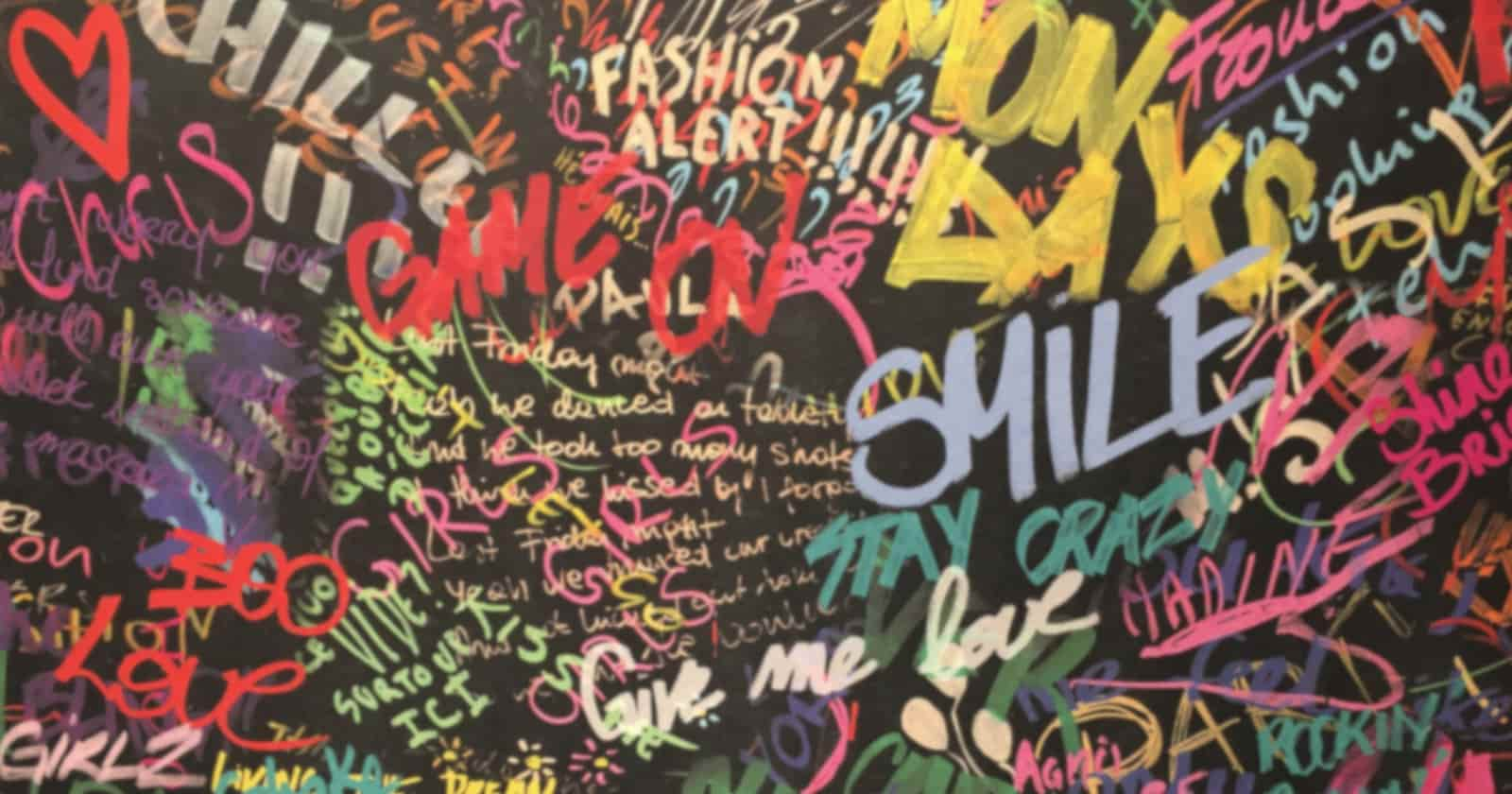There’s a lot of confusion around ‘alt text’ and website images. Particularly in WordPress as it used to offer 4 different boxes when you add an image – Alt Text, Title, Caption and Description.
What’s it all for? Does any of it really matter?
The short answer is Alt Text is important, but generally the rest isn’t.
But let’s get into the best way to handle this stuff.
Image Alt Text vs Title
This is probably the biggest area of confusion. Made far worse because what WordPress used to call an ‘image title’ is NOT what most people think it is.
TLDR:
Fill in the Alt Text properly describing what is in the image. Forget about Title.
But read on if you want to better understand Alt Text and why Title doesn’t matter for images.
Alt Text
The ‘Alt Text’ (also called an alt tag) is ‘hidden’ text that appears in the code of a web page. It’s purpose is to describe what appears in an image.
This serves two main aims:-
- to help search engines understand what is in the image
- to provide ‘alternative text’ that assistive technology (screen readers) can read out to help visually impaired users to better understand the content of a page
It was originally created as a backup in case the image can’t be seen/displayed for any reason. Internet speeds were much slower back then so images took a while to appear – some people even browsed with images turned off to make things faster.
In SEO (search engine optimisation) terms the alt tag used to be far more important. Google now does a lot more processing of images and can understand people and objects within them.
But the alt text is still important both for search engines and for users who can’t see images for whatever reason.
“Google uses alt text along with computer vision algorithms and the contents of the page to understand the subject matter of the image.”
(source)
Title Attribute
The Title Attribute is very different to alt text. What it generally does is display a ‘tooltip’ containing the Title text but only when you mouse over an image.

The title attribute can be used for any element on an HTML page, not just images. But how it’s handled depends on the web browser being used as well as the device. Touch based devices (e.g. phones and tablets) also don’t have a mouse so it serves little purpose on these devices.
Consequently the title attribute is of very little value for images. It can however provide useful information to screen readers for other elements on the page, such as embedded content (‘iframes’).
What About WordPress and Image Title?
WordPress conveniently provides boxes to enter your alt text and other values (Title Attribute is in the Advanced section). This is great. Although the explanations are a little ambiguous (alt text = “describe the purpose of this image” vs title attribute = “describe the role of this image”…?).
If you’re not using the WordPress block editor (so maybe have the Classic Editor plugin installed, or are using a very old version of WordPress that needs updating) things are much more confusing:-
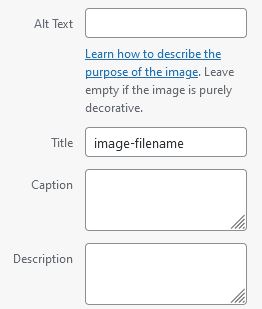
That box that says Title, that’s NOT the image Title Attribute! Try setting a value here, then mouse over the inserted image – you won’t see a tooltip. The confusion is not really helped by WordPress also defaulting this value to the filename.
It’s not explained or at all clear but Title (and Description) here are used for ‘image attachment pages’. These are built-in WordPress pages that sort of showcase each image on it’s own page. In most cases this feature is not desirable (for users or SEO reasons) so most WordPress website designers turn it off anyway. Making the two fields entirely redundant.
If you really want to set the Title Attribute in old school WordPress you can. But it’s tucked away in the Advanced settings after you add the image (insert the image, click on the image again, click on the edit button to get the Image Details window and in there you will see Image Title Attribute under the Advanced Settings section).
In Conclusion
If an image adds to the context and information being provided on a page, then make sure you do set the alt text for all such images. It’s ‘good practice’ anyway but may also help your page rank a little higher in the Google search results.