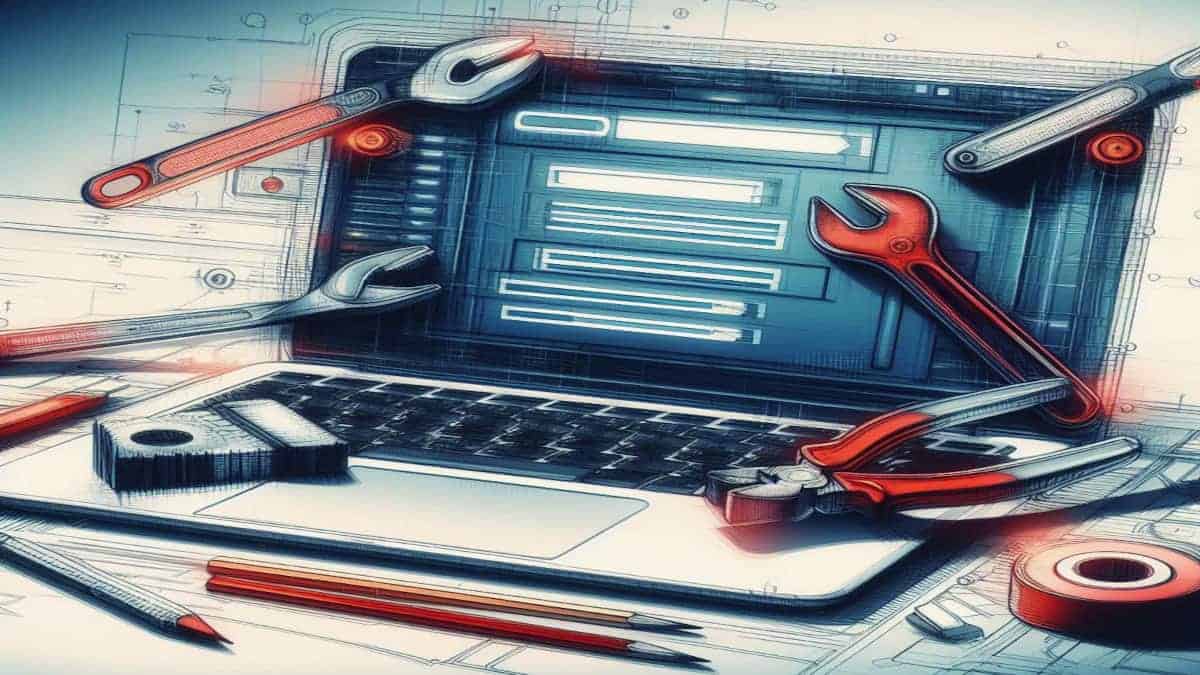
Web Design and Maintenance
There are 3 major aspects to maintenance of a website – the content, the design and the ‘platform’ (or software) that the website runs on.
But let’s take a quick look at each and what is involved in maintaining them.
1. Content Maintenance
Websites are rarely completely static things. At the very least they will need occasional updates to keep information on the site up to date and accurate. This could be anything from staff profiles to photos of the team or business premises. Or changes in the services that you provide.
Many sites will be much more dynamic than this, and will be actively publishing new content. It’s often forgotten, but it’s also important to review older content once in a while to ensure it is still accurate and relevant.
We recommend scheduling a content review as a regular maintenance task. If you have a lot of content, then once a month is good. Take a batch of the oldest pages/posts and re-read them. Edit, expand, update and improve as appropriate. Each month cycle forward to the next oldest batch of pages.
2. Design Maintenance
What we do mean by maintenance of the web design?
Simply that things change. What looked good and worked well 5 or even 10 years ago probably won’t anymore.
Design Styles and Trends Change
If your site was built a long time ago, it will probably look like it! And your customers will be very aware of that. It can make you look out of date, irrelevant or like you don’t care too much about your business.
Technology Changes
10 years ago hardly anyone was looking at websites on their phone – because it was a painful experience. But now mobile is the biggest source of traffic for most websites.
So if your website was built 10 years ago there’s a very good chance it looks bad on a phone. And as a result is driving away ~60% of your potential customers.
3. Platform/Software Maintenance
The platform your website runs on will greatly determine how much effort is required here.
Wix and Squarespace
If your site is hosted on a managed platform like Wix or Squarespace then some of that updating is handled for you. But not all of it.
Wix uses templates and apps which need maintenance and updating from time to time. Squarespace can require similar updates – but their core platform can leave you behind too (e.g. people on ‘Squarespace v7’ are missing out on v7.1 features, but you can’t automatically upgrade – it requires a rebuild of your site to get there!).
What About WordPress?
Platforms like the super popular WordPress do require regular maintenance to stay up to date and secure.
Major updates to the main code of WordPress typically happen 2 to 3 times a year. With minor updates and bug fixes inbetween.
Plugins and themes also require updating – we recommend checking at least every week for this. How often updates are required will depend on how many plugins have been installed and how often fixes and new features are added by the developers behind those plugins.
Our Website Maintenance Plans will handle all these regular WordPress updates (and more) for you.
However you handle this, it is critical to stay on top of it all as updates can include fixes for security problems. By far the most common reason for hacked websites is out of date plugins.
It’s also important because it becomes a very daunting process to update WordPress when versions get very old. The WordPress version (and the underlying php version) will also limit how far plugins can be updated. So you may be even further behind than it appears. We provide a specific service to update very old WordPress sites here. Because just pushing update buttons will often break a site on very old versions.
Static/HTML Based Websites
If your site was built using a more static code based method, i.e. it doesn’t have a backend where you can login, edit and publish pages. Then software maintenance is far less necessary. But you’re certainly not immune here.
Many static sites are built using ‘frameworks’ or code libraries that speed up building sites. Things like Bootstrap and jQuery.
Minor updates to these can fix bugs, security or even layout problems you didn’t even know were there. Major updates tend to be more about additional functionality. You likely don’t want any new features, but get left too far behind and updating can become a major project.
Then there’s the underlying code. It may use the programming language ‘php’. This was fairly static for a long time, but version 5.6 quickly because version 7.4, and now even that is no longer supported and out of date. Some web hosts may still provide some older versions for now, but they will eventually force you to upgrade. And that can break a site completely if the code was written for old versions and has never been updated.
Is My ‘Pure HTML’ Site Safe?
Even if your site is built in pure HTML things can stop working properly. HTML itself has changed – coding standards have changed, how web browsers handle that code has changed.
Things tend to degrade more gracefully here, but very old HTML sites may not look like they used to in modern web browsers. Or may look very broken on other devices like phones.
The Cost of Not Maintaining
Maintaining the design and integrity of your website does not have to be painful. You just need to be on top of it.
The cost of not doing it however is directly financial. Lost leads, lost business and customers going to your competitors instead.
Unmaintained sites:-
- Get hacked. Even reasonably well maintained sites get hacked so you really don’t want to just leave the door wide open.
- Can simply stop functioning. When the phone stops ringing because your website is dead is not the time to start looking into maintenance.
- Can look bad and send customers running.
- Miss out on technology changes that significantly affect how your website appears in Google search and on social media.
Read more about the costs of maintaining a website.
Make Your Plan
This starts with understanding how your website has been built, and what the dependencies are. You may need to seek technical support for this.
Once you know exactly what you have, then you can start to plan what needs maintaining and how often. You may also need to plan for a one-off major update to get to a manageable ongoing maintenance level.
We can help with this, and also provide web design maintenance packages if this is something you would rather just hand over to someone else.
Read More
- Website Maintenance Plans
- What Is Website Management?
- How Much Does It Cost To Maintain a Website?
- Unlocking the Benefits of WordPress Maintenance Plans
- Understanding the Cost of Website Maintenance
- Web Maintenance Services: Elevate Your Online Performance
- Updating old WordPress sites
- I Need Someone To Fix My Website
Need help with your website?
We can help with marketing, design, technical problems and SEO.
Let’s chat about what you need.
