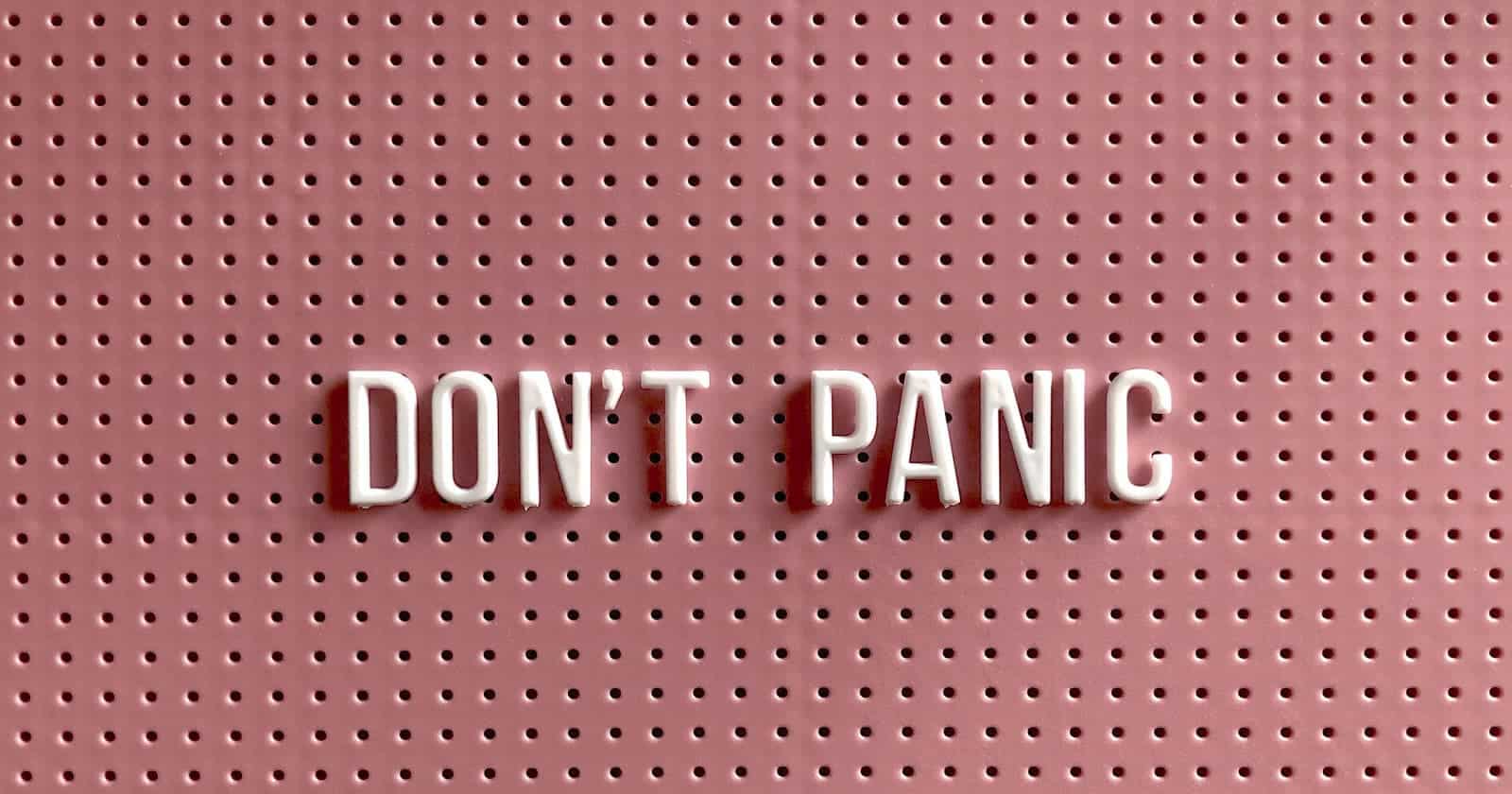If your website is down, the first thing to do is not panic (at least, not yet anyway!).
Websites can be unavailable for a number of very different reasons. So the next thing you need to do is figure out if it’s genuinely down – or if it’s just something preventing you from seeing the site.
1. Check Using a Different Device
If the site is not working on your laptop, try it on your phone. But make sure you’re using the cellphone data, not the same wi-fi as your laptop.
If it works fine on one but not at all on the other, then it’s most likely a problem with that device or the network that device is using. Panic over – your website is not down after all!
2. Does the Page Partly Load but Look Broken
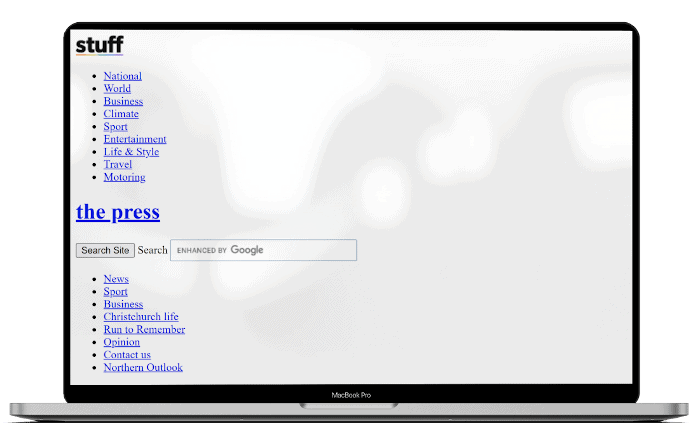
If some of the page content appears but the layout is all broken (either on one device or on both), then you do have a website problem.
Fixing this problem though can be as simple as clearing the page cache for your site. The page you’re trying to view may be trying to use outdated CSS files that no longer exist, so clearing the cache can bring everything back in line again.
3. Your Website Just Displays a Blank White Screen
This is a common problem, but unfortunately much harder to fix.
The cause is typically a code error, but web servers are generally configured not to output details of errors to the screen for security reasons.
If you’re not comfortable with log files, arcane error messages and messing around with the files/code, then this is the point to get help. Attempting to fix things can make the problem much worse if you’re not sure what you’re doing. You can use our Fix My Website service to get help fixing this problem.
If you are happy delving into log files, then your servers error log is the place to go, as that will reveal a lot more information about what is going wrong. Look at the most recent timestamps in the log file first, and extract the file/filepath, line number and specific error message. You may have to work back through a list of errors to get to the real originating error, but this should give you enough information to decide what to do next, e.g. was a recent code change made, was this plugin updated.
4. How To Fix ‘404’ Error
This error message means ‘Page Not Found’.
So the most obvious thing to check is that someone hasn’t actually deleted the page. Depending on how your website has been created, this could be a physical file on the server, or just an entry in the database. If it was accidentally deleted then you may be able to recover the page from the trash.
This error can also occur however if something else is misconfigured. All web servers use a site configuration file (e.g. .htaccess on Apache web servers) which is often critical in determining how page requests are handled by code.
If changes have been made to this file, it’s been deleted or overwritten with an incorrect version this can end up sending web page requests to code that doesn’t exist. Which would give a 404 error.
Restoring a previous version of this file can be the quickest way to resolve the problem in this case.
5. ‘This Site Can’t Be Reached’ / ‘Hmmm… Can’t Reach This Page’
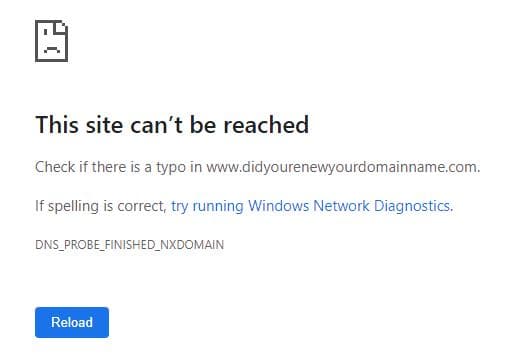
If you’re getting the site can’t be reached message, check that you can reach other websites OK (if not, it’s a problem with your network or internet access, not your website).
a) Expired Domain
The most common reason for this error is that somebody forgot to renew the domain name for the website. Domains usually need to be renewed every year – and this can be done well in advance of the expiry date.
To fix this you need to go and renew that domain immediately. If you’re lucky it won’t cost you any extra for being slightly late. But if you’ve left it a while, expect to pay hefty penalty fees at best. At worst you could lose the domain completely as it will eventually be made available to register again, which means anyone could snap it up.
What can you do in future to prevent this? If possible set the domain to auto-renew. But don’t just rely on that, also set a diary reminder to tell you every year to check it has renewed OK before it’s too late.
b) DNS Configuration
You may also see a similar message, but with small print that refers to problems with the DNS address.
In this case, again check using a different device on a different network, because it may be a problem with the device rather than the website.
If the problem persists across other devices then it may well be a problem with the domain settings. Double check all settings but particularly the domain name servers to make sure they are pointing to the right web hosting.
The internet is a robust thing, by design, so whilst there are other reasons you can get DNS related problems, they do tend to be rare. And if they do occur, short lived and resolve without you needing to do anything.